Email Marketing Software: A Buyer’s Guide for Small Businesses 2022
In this guide, we explore the benefits of email marketing software for small businesses and present a detailed analysis of the best software on the market based on: affordability, user-friendliness, analytics, and solution-specific features.

Email marketing serves many purposes: it’s an effective customer engagement and prospecting tool, a time-tested channel for promotions and boosting sales. Most significantly, data shows customers prefer businesses to contact them via email. It is a cost-effective method for small businesses to complement their top-of-mind marketing efforts and improve customer lifetime value.
Email Marketing enables businesses to connect with and gain valuable feedback from customers who believe in the brand and serves as an avenue to reward loyal customers. They can also build their contact lists through this process, which is vital because businesses typically do not own their follower lists on social media.
However, building an email marketing campaign isn’t as straightforward anymore: Creating personalized, mobile-optimized, and interactive emails is no longer aspirational but the order of the day.
Changing demographics and viewing preferences in millennials and gen Z are pushing marketers—roughly 85% of them—to adapt and adopt technologies like email marketing software to ensure optimum engagement with potential and existing customers.
These email marketing software help small businesses navigate the complex email marketing landscape by ensuring GDPR compliance. They also facilitate the incorporation of in-demand content like embedded user-generated content—critical for building brand trust—in marketing campaigns.
Importance of Email Marketing Software for Small Businesses
While email marketing can help your business goals in many ways, one of the strongest things it can do for you is to refine your overall digital marketing efforts. It lets you:
1. Create customized templates to ensure consistent branding across all marketing and communications efforts such as newsletters, promotional and transactional emails, and landing pages.
2. Run polls and surveys, and collect feedback using conditional logic within forms to create custom survey paths for users and gain the most relevant insights.
3. Hyper-segment customers and run targeted email marketing campaigns
4. Create automated mass emailing lists based on where consumers are in their customer journey and boost sales, customer engagement, and customer retention
5. Use advanced analytics to track industry-specific KPIs and gain actionable insights on campaign performance.
6. Run seamless integrations with CRM tools and CMS to centralize data and receive integrated reports.
While the features they offer vary depending on whether you’re using the free or paid version, all the email marketing software in this guide share one commonality: they’re easy-to-use and small-business friendly.
6 Best Email Software for Small Businesses
As a small business just starting out or expanding, perhaps you just need an email marketing software that’s a bang for your buck. Or maybe you’re at a place where you can afford to stretch your budget for superior functionality or specific features. Use this guide to understand your needs and narrow down your options. The recommendations in this guide have been listed based on affordability, user-friendliness, analytics, and solution-specific features.
Best Affordable Email Marketing Software
MailerLite
One of the most user-friendly marketing software on the market, MailerLite also happens to be one of the cheapest. The beginner’s essential drag-and-drop editor feature in the software makes creating emails, newsletters, blogs, and websites a fun and easy experience.
It also houses a host of eCommerce features that help businesses sell digital products and subscriptions using their design blocks and Stripe integration.

Pricing
MailerLite’s free plan is feature-rich and supports up to 1000 subscribers and 12,000 monthly emails. They have two paid versions starting from $9/month, and both these versions offer unlimited emails and 24/7 email support. The monthly subscription increases with the number of subscribers.
Features
With MailerLite’s free plan, you can
1. Build a website, blog, landing pages, and craft newsletters.
2. Embed forms and popups.
3. Create email campaigns with intuitive options to automate, perform A/B split testing, embed quizzes and forms, and much more.
4. Analyze reports with eCommerce sales tracking, email click maps, real-time reporting, etc.
5. Integrate popular software like Salesforce, WordPress, and Shopify.
With their paid versions, you can unlock dynamic email capabilities, hyper-segmentation, and enhanced automation.
Moosend
Moosend is to email marketing what Amazon’s Prime Video is to OTT entertainment. Their catalog of features may not be as extensive or refined as established players like Mailchimp or Hubspot, but the features they do offer pack a serious punch—at a fraction of the price.
While its paid versions are not as competitively priced as MailerLite, Moosend more than makes up for this failing in the features department.
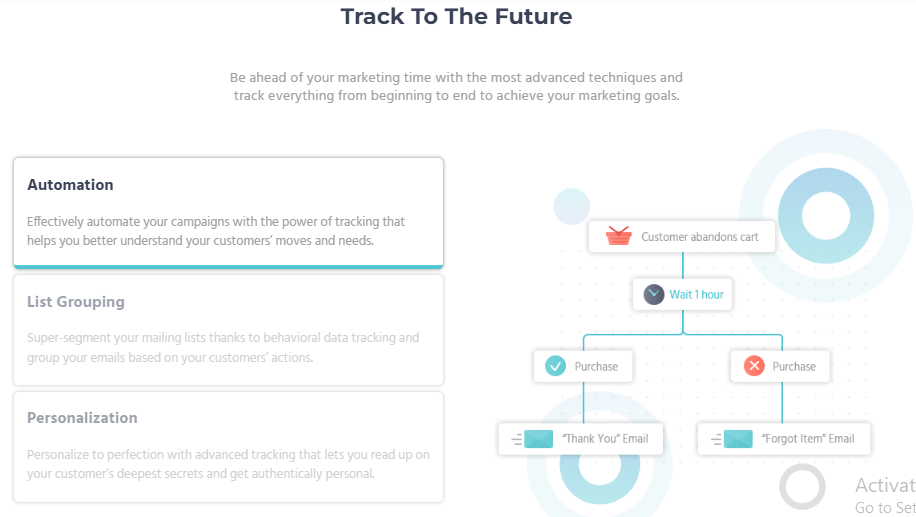
Pricing
Moosend has a 30-day free trial version following which their paid version starts at $9/ month for up to 500 subscribers, with price plans available for up to 1,000,000 subscribers.
Features
With Moosend, you can
1. Create promotional and transactional email campaigns, automated emails, newsletters, landing pages, and subscription/signup forms.
2. Track KPIs like open and click-through rates; bounce, unsubscribe, and complaint rates; and product views and cart abandonment data.
3. Receive reports from real-time analysis, Google analytics, email heatmap analysis, spam testing, A/B split analysis, and more.
4. Integrate from 100+ software providers including PayPal, Magento, Microsoft Dynamics CRM, and Pabbly.
Best Easy-to-Use Email Marketing Software
AWeber
AWeber can be your best friend if you’re just starting out. It’s not the cheapest option on this list, but the software’s beginner-friendly UI, respectable delivery rates, and innovative features make it worthy of your attention.
A stand-out feature of their software is the smart design-builder which uses data from your website, social media pages, and your landing pages to automatically create customized email templates.

Pricing
AWeber offers both free forever (supports up to 500 subscribers and 3000 monthly emails) and pro versions. Their pro version starts at $16.15/month for up to 500 subscribers, and they have paid plans supporting up to 25,000 subscribers.
Features
With AWeber’s free forever plan, you can
1. Create modern, automated email and newsletter campaigns, landing pages (including video pages), signup forms and more using their extensive email templates, free stock photo repository, and user-friendly software integrations like Canva.
2. Unlock pro features like dynamic, AMP, and HTML emails to send interactive and personalized content and improve customer engagement.
3. Sell products and subscriptions on your landing page with AWeber commerce which also offers sales tracking and purchase tagging.
4. Receive reports from basic subscriber and message analytics, web push notifications analytics, and Google analytics.
The paid version of the plan offers advanced analytics, split testing, behavioral automation, and the option to remove AWeber branding. Both plans boast excellent customer support with 24/7 phone, chat, and email options.
Best Analytics Email Marketing Software
Mailchimp
Continuing our streak of streaming metaphors, Mailchimp is the email marketing world’s Netflix. Like Netflix, it leverages powerful data-backed insights that it gleans from millions of its customers to provide intuitive suggestions for your email campaigns.
These include suggestions for your email design, content, and targeting efforts. Moreover, their growth, engagement, and revenue reports contain clear and actionable data to help you identify what is and isn’t working in your campaign.

Mailchimp’s intuitive content optimizer
Pricing
Mailchimp has a free-forever plan that supports up to 1500 contacts and 10,000 emails/month, which is one of the best deals across email marketing platforms. They have three paid versions which start from $11 (for 500 contacts) and the monthly payment increases with the number of contacts.
Features
With Mailchimp, you can
1. Create impactful emails using their content optimizer which gives personalized suggestions based on your content.
2. Compare your in-progress KPIs (click, open, and unsubscribe rates) with accurate benchmark data from Mailchimp.
3. Use Mailchimp’s refined predictive capabilities which can assess demographics and purchasing behavior and their pre-built segmentation blocks to understand your customers’ lifetime value (CLV) and send targeted promotional or special-access mails.
4. Use their audience dashboard—packed with clickable data gleaned from your contacts—and personalization tools to have a 1-on-1 conversation with your customer.
Best Solution-specific Email Marketing Software
SalesHandy–Cold Email
SalesHandy is the one-stop solution for your outbound sales program. Focused on providing cold emailing solutions, they have a handy list of features to improve email deliverability, personalization, and prospecting.
The software can also be used to set up drip campaigns, which have been renamed as multi-step follow-ups, with options to personalize follow-up emails, optimize strategy based on analytics, and more.

SalesHandy’s effective Bounce Guard for pausing automated sequences
Pricing
SalesHandy offers a simple pro plan at $25/month with a 14-day free trial.
Features
With SalesHandy, you can
1. Create a cold emailing campaign with their 5-step process which comprises prospecting using their Linkedin Prospecting tool integration, building personalized drip campaigns, testing content with advanced A/B testing, and improving campaign effectiveness with analytics.
2. Use their writing assistant and automated sequencing tools to avoid sending spam mails and set up send times in advance based on prospect location.
3. Use their Bounce Guard to pause sequential emails based on bounce rates, fix underlying issues, and resume manually.
4. Track every email with Gmail and Outlook integrations.
Mailmodo–Interactive Email
With brands like Bigbasket, Razorpay, and Giva on their client list, Mailmodo has carved out a niche for themselves in the crowded email marketing space by perfecting the art of interactive email.
Mailmodo uses AMP to power their interactive email campaigns that allows customers to do nearly everything from wishlisting product recommendations to giving feedback within the email itself without ever being redirected. They are a great solution for B2C and B2B businesses looking to improve their customer engagement rates.

Pricing
Mailmodo offers a free plan with a few key-feature limitations such as automated sequencing, contact syncing, and uploading your own HTML. They have 3 paid versions (silver, gold, and platinum) that range from $49/month (for 50,000 contacts) to $499/ month (unlimited contacts).
Features
With Mailmodo, you can
1. Create extremely sophisticated, interactive emails easily with their drag-and-drop editor, extensive pre-built templates, and interactive widgets.
2. Improve customer engagement and sales with in-mail checkouts, actionable product recommendations, and meeting bookings.
3. Gain valuable customer insights with smart feedback and registration forms that allow adding follow-up questions based on the context and creating custom survey paths based on conditional logic.
4. Use their fallback HTML version emails for unsupported ESPs. (AMP is currently supported by Gmail, GSuite, Yahoo, and Mail.ru)
Making the Final Call
There is no one-size-fits-all email marketing software out there (Mailchimp is a close second though), but you shouldn’t want one either. Why spend on features you might not need?
Review the product pages of the software mentioned in this guide to explore all their features and pricing options. But ultimately, an email marketing software can only be powerful if the user has an understanding of emailing best practices and theories. Check out our articles on the latest email marketing best practices and tips on acing your sales email copy to learn more about email marketing.
Related: 7 SaaS Businesses that Nailed Email Marketing
Quick Access: Key Features and Pricing Details of the Best Email Marketing Software for Small Businesses 2022
Overview of Pros and Cons: Email Marketing Software for Small Businesses in 2022
Frequently Asked Questions About Email Marketing Software
What is email marketing software?
Email marketing software is service-based software that marketers use to create, automate, and optimize their email campaigns. These software leverage powerful features like hyper-segmentation, dynamic emails, advanced analytics and tracking to execute effective email campaigns that generate leads, boost sales, and improve customer engagement.
Which is the best email marketing software?
Here are the best email marketing software for small businesses in 2022
MailerLite–Most Affordable
Aweber–Most User-friendly
Mailchimp–Best Analytics
SalesHandy–Best Cold-emailing solution
Mailmodo–Best for customer engagement using interactive AMP email
What is the most cost-effective email marketing tool?
MailerLite and Moosend are two of the most cost-effective email marketing tools on the market. They offer great functionality and boast advanced features like automated email sequencing, hyper-segmentation, and dynamic emails at price points significantly lower than traditional email marketing software like Mailchimp and Constant Contact.
Does Mailchimp cost money?
Mailchimp offers both free forever and paid plans. Their free plan supports up to 1500 contacts and 10,000 emails/month. They have three paid versions which start from $11 (for 500 contacts) and the monthly payment increases with the number of contacts.
What is the best email marketing software for nonprofits?
For small nonprofits on a tight budget looking to get started, Mailchimp has a generous free forever plan which supports up to 1500 contacts and 10,000 emails/month. However, if your nonprofit is looking to upgrade to a paid plan, GetResponse offers a 30% and a 50% (subject to displaying their logo on your website) discount for nonprofits looking to build their email marketing campaign. A standout feature of GetResponse is their powerful A/B tester which lets you test any part of your email including your choice of images!
Are email newsletters still effective?
Content Marketing Institute in its 2020 B2B content marketing survey found that email newsletters are the best way to nurture leads. So, short answer: Yes.
Read Next: B2B SaaS: Scaling your Business With an Effective Content Strategy













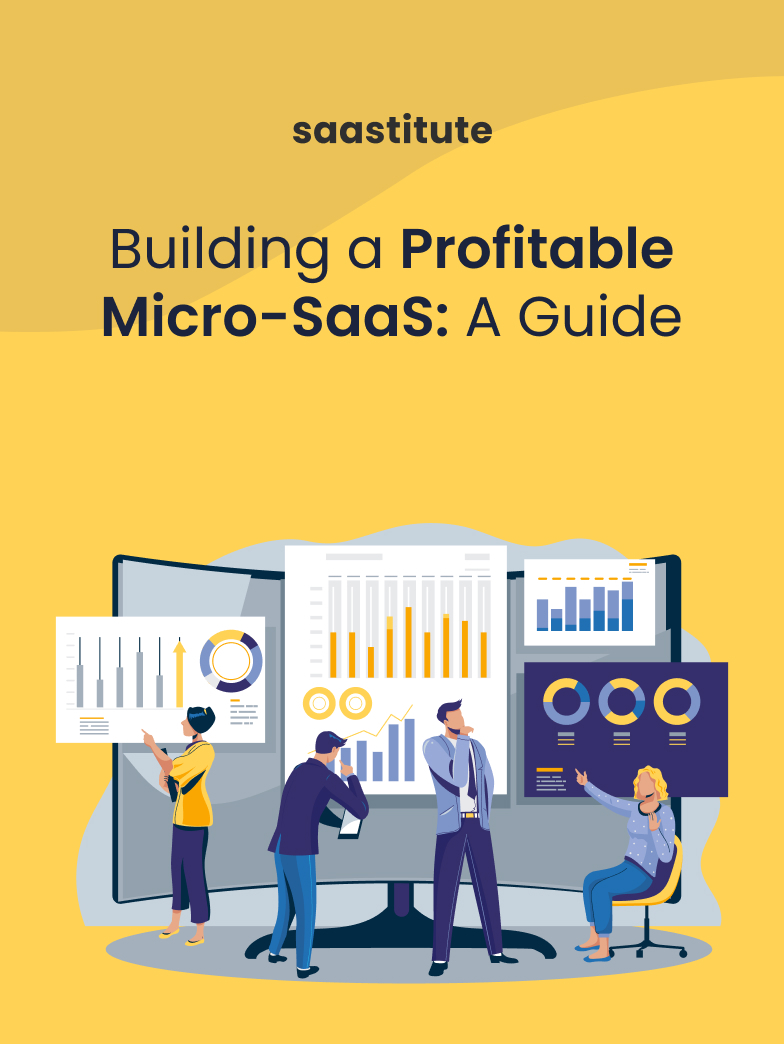
.svg)


