The Airtable Story
Read how Airtable became one of the leading low-code solutions for building collaborative apps. Learn about its features, alternatives, growth challenges, and more

We all know-how, in such a rapidly moving world, it becomes difficult to spend hours learning to code, besides, it can be very expensive. To save us from trouble, the revolutionary concept of no-code tools has taken over and new products are coming out every day!
" In the frenetic world of tech, where the ruling ethos is to move fast and break things, Howie Liu moves at a glacial pace. With Andrew Ofstad and Emmett Nicholas, he launched Airtable in 2013. They wanted to create a spreadsheet with the power of a database. Then they spent three years building a prototype." - Howie Liu, Cofounder, CEO - Airtable
A thriving no-code tool that must be mentioned is Airtable! This means that you won’t ever need to use ineffective spreadsheets or script SQL to make a database.
What is Airtable used for?
Is it possible to skate with ice hockey shoes as well as figure skating shoes? Yes, but they both have their own purpose and specialization. Similarly, Airtable aims to set spreadsheets apart from databases. It is a cloud collaboration database no-code tool, founded by Howie Liu, Andrew Ofstad, and Emmett Nicholas in 2012. It is a user-friendly tool for creating shareable databases and it is a perfect fusion of spreadsheets and databases! You can curate any information into directories, inventories, lists etc, no matter how new you are to this. Along with that, it has an engaging UX/UI, which is sure to never bore you. The best part, you ask? No SQL scripting required.
Airtable as a Problem Solver
The fact that you have come around to reading this means that you have been looking for a database tool. There are tons of such software in the market, but it is difficult to find one that is as easy to use as a spreadsheet but compares like a database. Though spreadsheets are also good at making comparisons, databases are a lot more efficient. The only issue with them is that you cannot relate the data in databases using simple commands but instead are required to learn SQL scripting.

This is the issue that Airtable solves by offering a fusion between spreadsheets and database. Airtable labels itself as a place where one can “organize anything, with anyone, from anywhere” and so a user of any skill can effectively assemble their data. This means that no one is required to learn SQL scripting and you can work collaboratively with your colleagues! Besides that, it allows you to streamline your work with powerful integrations.
“Airtable combines the flexibility of a spreadsheet with the power of a database.”- Airtable
Target Market and Audience
Airtable is a great tool for anyone really! Whether it be business owners, app developers, web designers, data analyzers, data visualizers, students or freelancers looking to organize their data. Airtable is ideal for people who don't even understand the ‘c’ in coding but are aiming to create a database. Also, due to its collaborative nature, teams and businesses are highly targeted.
Airtable has been growing rapidly due to its revolutionary concept - “spreadsheet, meet database”. Over 200,000 companies around the world have adopted it as their primary database tool be it SMEs or Large Organizations. Some famous users of Airtable include Cole Haan, Medium, Expedia, Netflix, Time, A+E, Shopify and Autodesk.
How to use Airtable?
Are you worried that working on this software will be too difficult? Watch this tutorial playlist by Airtable to learn how it works and how you can optimize it to your benefit. You can even read their support page to start from the most basic level and work your way through.
Core Components
Airtable has six basic components that allow you to build a successful database. Let’s quickly go through them!
- Bases
Bases, like the name suggests, is the foundation of your undertaking. It contains all the information you need for you to carry out your project. You can build it from scratch or use the 100s of templates that are pre available in the tool. Similar to a spreadsheet, bases can include any number of tables, calendars, kanban boards etc - they are almost multi-dimensional.
- Tables
Tables are what hold most of your information, just like worksheets in spreadsheets and documents. With the help of the table, you can make directories, lists, inventories etc. which you can even transport onto a website as well!
- Fields
Similar to a spreadsheet, fields are the columns. The difference however is that in Airtable, fields are much more complex and don’t only need to contain text and images, but can also have file attachments, dropdowns, checklists and more.
- Records
Record, as by definition, is the database, i.e. the information fed in the cells. Each part of your list is a record. In a shoe directory, the record would be the name, color, price, company, and any other field of information you have created.
- Views
The view allows you to represent your data about your project in different ways. You could showcase your tasks and deadlines in calendars or even kanban form. The availability of all these views can help you visualize the status as well as the due date so you never have to worry about forgetting the work again! It is a spreadsheet with a to-do-list option!
- Workspace
Workspace is basically the main dashboard, which contains all your bases, i.e. projects. You could even group similar bases and folder them!
Features Worth Mentioning
- Interlinking of Tables
- Cloud Collaboration
- Embeddable into Websites
- Shareable Views
- Powerful Integrations
- Snapshot Bases
- Airtable Forms
- Mobile-Friendly Version
- API
Alternatives & Competitors to Airtable
It's only when there is competition, does one notice the good and the bad. Currently, Stack by, Asana, Basecamp, Zenkit are some top competitors. Airtable is a great blend between spreadsheets and databases, which is a feature unavailable in all software. With the ability to put all the information on the basis, and see a range of views, there is no need to buy different apps for calendars and Kanban.
Growth Challenges Faced by Airtable
Airtable has been successfully fulfilling the objective of making the procedure of creating complex databases as simple as spreadsheets. To further enhance their tool, they have added a lot of new features, over the years. In April 2015, they launched API and embeddable databases and then Airtable Forms in July. In August, they integrated themselves with Slack and in December redesigned its iOS app as well as an introduced barcode field type.
Funding and Leadership
After Airtable was founded in 2012, they began looking for fundings. In February 2015, They raised $3 million. Soon after launching their API and embedded database in April 2015, Charles River Ventures and Ashton Kutcher funded them $7.6 million. Over the years, they added many features that caught the investor’s attention. In December 2018, they raised $52 million through Series B funding, then went to get $100 million in Series C funding and finally in 2020, $185 million in Series D funding.
Pricing
Airtable is free of charge for their limited plan that allows for unlimited bases, but free users can only have 1,200 Records per Base. It gives you a great opportunity to check out the software and know if it's the right product for your company. Besides, if you are a start-up, you don’t even need the charged version as you get enough features, to begin with. However, if you are an SME or a large organization, you should opt for a greater subscription, i.e. $10/user or $20/user per month (billed annually), as this tool can really do a lot for your business! Check out their pricing here.
For more information, visit their official website or follow them on their social account Facebook, Instagram, Twitter and LinkedIn.














.jpg)
.jpg)

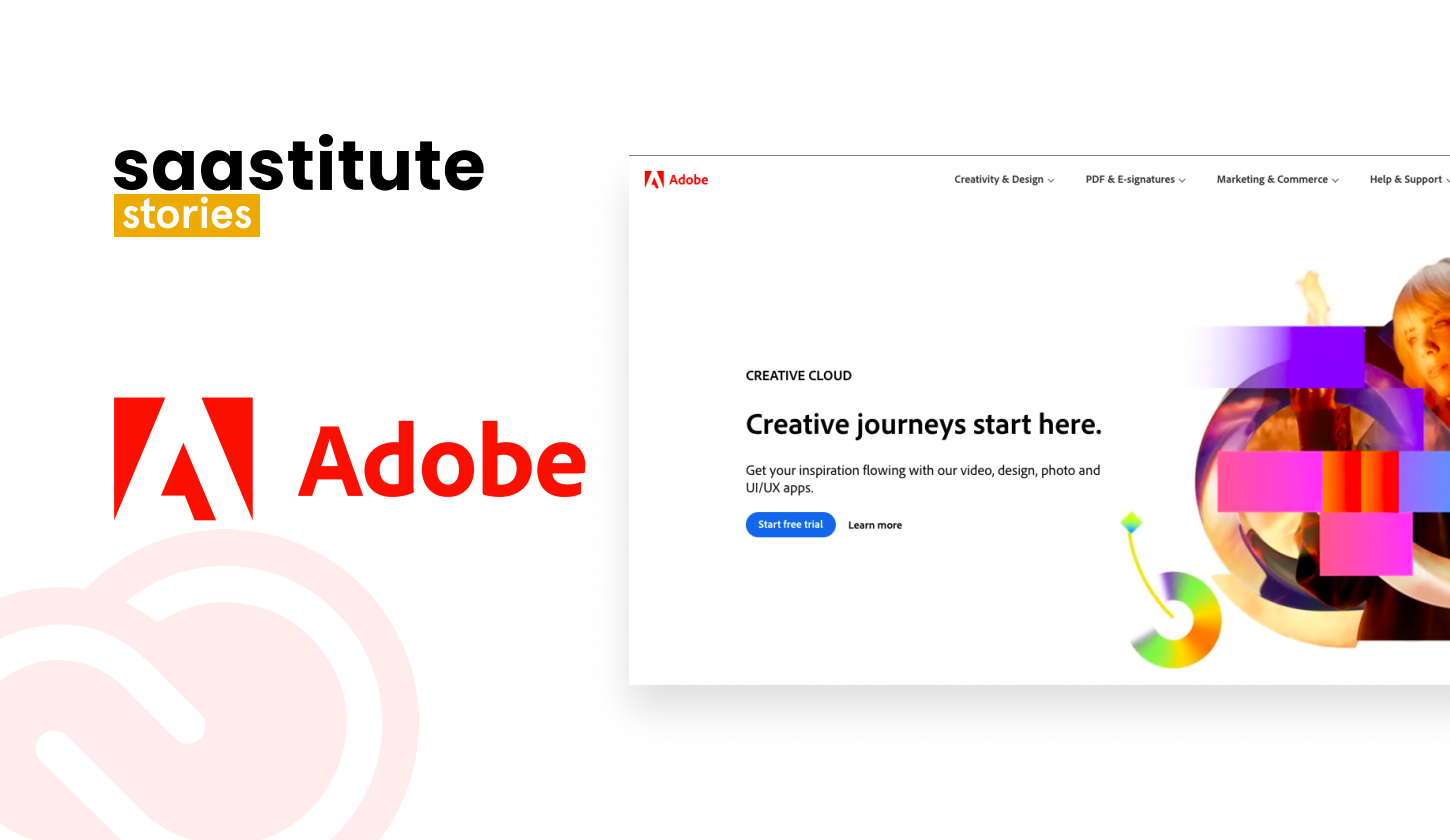
.svg)


