Introduction to LinkedIn Ads
LinkedIn ads are a great way to shine a light on your brand and amplify your marketing efforts. And in this article, we have discussed how LinkedIn ads will be of help to your business, the types of LinkedIn ads, and the 5 steps to get your LinkedIn ad live.

B2B SaaS space is crowded at best. But when you get an opportunity to get your brand right in front of your potential customers quickly, and easily convey what you are solving for, don’t you think it’s high time to go all out and seize the opportunity.
In this article, we will be discussing one of the most important platforms to run successful social media campaigns and how to get the most out of your efforts.
Why LinkedIn Ads?
LinkedIn is the largest professional network with more than 774 M users around the world. Saying that you can imagine the wide range of audiences you’ll be able to reach.
With LinkedIn’s advanced targeting options, you get to narrow down your target audience based on location, company, Job title, industry and a lot more. When you reach the right audience, it ensures a great ROI on your ad spend.
Hubspot found that LinkedIn is 277% more effective at generating leads than Facebook and Twitter.
Social media ads are not like conventional advertising where you spend all your money and cross your fingers to get leads. With social media, you get to optimize your budget every now and then based on the performance of the ads.
Types of LinkedIn Ads
- Sponsored content
Sponsored content is a type of paid ad where your content will be visible to people(you are targeting) on their feed. You can either go for a single image ad, a video that captures viewers attention, a carousel ad or an event ad to maximize attendance.
- Sponsored Inmail
Sponsored Inmail are a great way to reach prospects. There are two types of Sponsored messaging. There is conversational messaging that will help you start quality conversations and message ads where you can send direct messages to your prospects. Sponsored Inmails are also a great way to amplify your ABM efforts.
- Lead Gen Forms
These types of ads will help you collect quality leads with their pre-filled forms. There are up to 12 fields where you get to collect data such as Name, Email ID, Phone number, Contact number etc., However, using a form with 3-4 fields is considered as a best practice as far as this type of ad is being used.
- Text and Dynamic ads
When you open LinkedIn, you see ads like posts on the right side of the platform, these are called Text and Dynamic ads. There are Text ads, that helps you drive more customers to your business, Spotlight ads that help you drive traffic to your landing page, and Followers ads that promote your LinkedIn page and increase followers.
The 5 steps to Linkedln ads
1. Choose an Objective
To start with, make sure you have a LinkedIn Campaign Manager setup for your business page.
You don’t want to run LinkedIn ads just because your competitor is doing it. Think of what you want to achieve with LinkedIn. Based on that choose your objective. Your Campaign objective should be one of the following.
Awareness: Brand Awareness
Consideration: Website visits, Engagement, Video views
Conversion: Lead generation, Website conversions, Job applicants.
2. Select Targeting Criteria
LinkedIn targeting tools let you choose from over 20 audience attributes including Company size, Company name, Skills, Job title, Seniority and much more. This will help your ad reach the right set of audiences.
3. Pick an ad format
You can now choose an ad format( mentioned in the type of ads) or a mix of four to start your LinkedIn Ad campaign.
4. Set an Ad budget
When you reach here, you must have chosen the ad type and audience. Go on and set your budget and schedule the campaign. You get to choose between three options and they are
Cost per send (CPS) - CPS is used when you go for Sponsored Inmail ad types where you pay for each message that is successfully delivered.
Cost per click (CPC) - CPC is used generally for campaigns where you expect the audience to perform a certain action such as registering for an event, filling out a lead generation form.
Cost per impression (CPM) - CPM is used when your campaign objective is to increase brand awareness and want more eyeballs on your brand.
5. Measure your ad’s success
To get the most out of your LinkedIn Ad Campaign, you need to keep an eye on your ad’s performance and keep optimizing it. You get to track your ad’s impressions, clicks, social actions, and the amount you’ve spent. Based on that you can change the budget, edit the ad copy, targeting options.
In the End
In a nutshell, LinkedIn ads are a great way to shine a light on your brand and amplify your marketing efforts. And in this article, we have discussed how LinkedIn ads will be of help to your business, the types of LinkedIn ads, and the 5 steps to get your LinkedIn ad live.













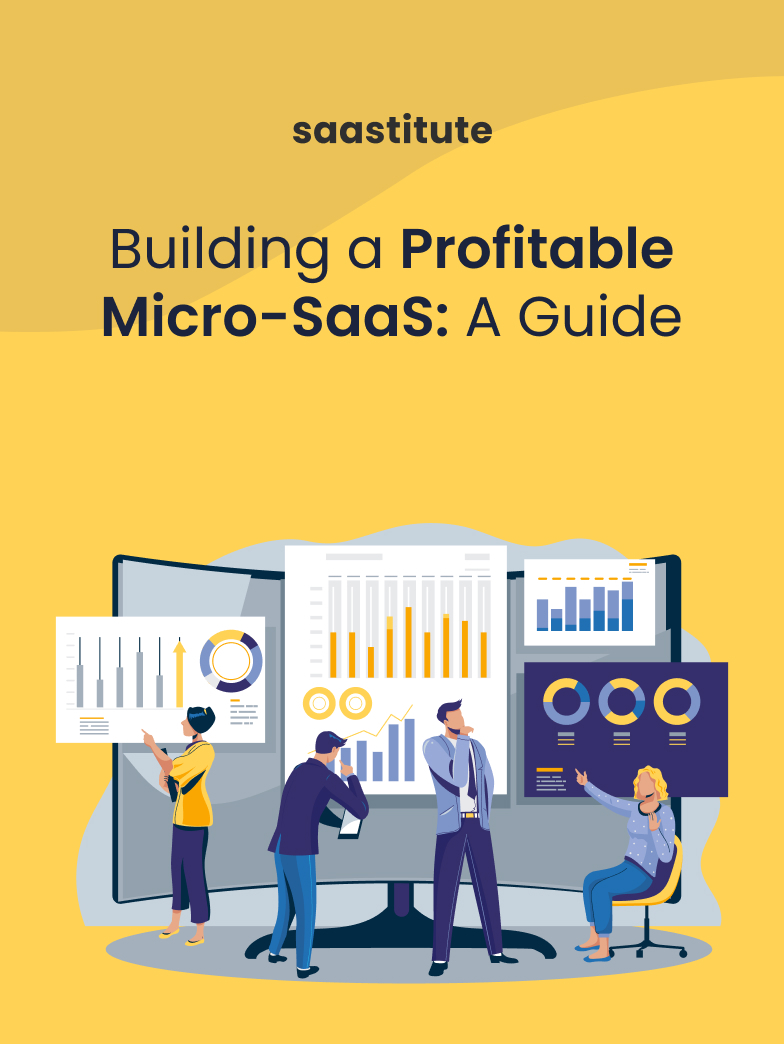
.svg)


