Top 10 Content Management Systems for Your SaaS in 2022
Here are some of the most popular Content Management Systems and what they have to offer over the competitors.

A good Content Management System (CMS) should be flexible yet handle the workload put through it. According to Audrius Jankauskas, the co-founder of ImpressPages, there are about 1000-2000 open source Web CMSs. With so many options to choose from, it can get difficult to narrow down on any one CMS. So here’s a list of some of the most popular CMS platforms, and what they have to offer.
Top 10 Content Management Systems
1. WordPress.org

It’s no surprise that WordPress is on the top of this list. According to W3Techs, WordPress is used by around 43% of all websites and takes the lead with a 64% market share. WordPress is beginner-friendly, offering over 58,000 plugins and themes to build any site you might need. WordPress is usually the choice of small to medium businesses with a light to medium workload.
Pros
- Beginner-friendly interface.
- The largest collection of plugins and themes.
- No technical or coding knowledge is needed.
- An active community such as WPBeginner Engage to learn from. WordPress also has its courses to learn from.
Cons
- Some plugins and themes are unreliable and are often plagued with bugs.
- As it is open-source, it lacks a dedicated customer support team.
Pricing
To use the free WordPress software, users need to get web hosting and a domain name. Some hosting companies provide both in a single plan, such as Hostinger’s WordPress Hosting:
- WordPress Starter costs $2.99/month.
- Business WordPress costs $5.99/month.
- WordPress Pro costs $11.59/month.
2. Wix

Wix is a drag and drop interface with several premade templates. It takes up 9.43% of the market share, making it the second most popular CMS. Wix is a paid platform but they offer a free limited plan to let you see if Wix works for you. Wix is best suited for smaller businesses, although eCommerce businesses might want to look into Shopify’s CMS.
Pros
- Easy to use with a drag and drop interface.
- On the go editing capabilities.
- Pre-made templates for desktop or mobile.
- Multiple app integration capabilities through the Wix App Market.
Cons
- Templates once chosen are permanent.
- The free plan is limited in features, lacking an eCommerce store, and payment options.
- Difficult to download/export data, often needing manual copy and pasting.
Pricing
If you’re impressed with Wix’s free plan, you could choose to upgrade to one of the four tiers.
- Combo costs $14/month
- Unlimited costs $18/month
- Pro cost $23/month
- VIP costs $39/month
3. Drupal

Drupal is an open-source and highly flexible CMS designed for professional web developers and the CMS of choice of UNICEF and Pinterest Business. Its API architecture supports building highly customizable sites with a lot of data flowing through it. You can either choose from one of their many templates or build a website from scratch.
Pros
- Drupal sites get higher traffic compared to other popular CMSs.
- Better security as the CMS conducts security tests regularly.
- Over 48,000 modules and 3000 themes.
- FREE!
Cons
- Requires knowledge of PHP, CSS and HTML.
- Not beginner-friendly like WordPress.
- Upgrades can be time-consuming.
Pricing
The pricing for Drupal depends on the web hosting and the domain name. Here are Hostinger’s Drupal hosting plans that offer both:
- Premium Shared Hosting for $2.59/month.
- Business Shared Hosting for $3.99/month.
4. Joomla

Joomla is yet another free open-source CMS that combines the versatility of Drupal and the user-friendliness of WordPress. It’s an ideal CMS for developers and experienced web creators. Joomla has been known to have a steep learning curve for beginners as it has more out-of-the-box features than most CMSs.
Pros
- Over 6000 extensions in their offline directory, including those for eCommerce.
- An active and thriving community with an abundance of resources to learn from.
- 2-Factor Authentication for better security.
- Easy to edit documents.
Cons
- Some modules, plugins and extensions are not compatible with each other.
- Lacks additional extensions when compared to WordPress.
- Steep learning curve.
Pricing
Although Joomla is free, you’ll need a domain hosting service. Hostinger has Joomla Hosting plans that come with a free domain:
- Premium Shared Hosting for $2.59/month.
- Business Shared Hosting for $3.99/month.
5. Magento (Adobe Commerce)

Magento is Adobe’s open-source eCommerce platform used by big names such as Coca Cola, Ford and Nike. It is considered to be one of the best out there as it covers bases such as security, SEO and customization. Magento mainly caters to bigger online stores with a larger sales volume. Magento can handle a high number of products and orders with ease.
Magento also offers Adobe Commerce, a paid platform with features such as hosting and full support.
Pros
- Highly customizable with numerous third-party extensions.
- Doesn’t crumble under the workload.
- Offers multiple payment options.
Cons
- Newer entrepreneurs might get overwhelmed by the price.
- Tricky and expensive to find Magento developers.
- Setup and listing are very time-consuming.
Pricing
Adobe hasn’t disclosed their pricing plans, although you can book a demo through their site.
6. CMS Hub

Hubspot’s own CMS Hub is a fully integrated CMS designed for marketing and business owners. It is used by over 100,000 sites as it needs little to no technical skill to build a website. It is built on top of HubSpot’s CRM which opens up avenues such as marketing automation, and sales and service tools.
Pros
- Built-in security features such as global CDN and Web Application Firewall.
- Needs no skill to build a website as it provides a drag and drop editor.
- Seamless integration with email tools and sales CRM.
Cons
- Limited plugins and themes.
- No direct tech support.
Pricing
The CMS Hub pricing plans are:
- The professional plan costs $300/month, with a 10% discount if paid annually.
- The enterprise plan costs $900/month.
7. Shopify

Shopify is an all-in-one CMS platform. It provides hosting, installation and website management in one package. It has a simple drag and drop interface and is geared towards eCommerce retailers. As Shopify is not an open-source platform, its customizability options are limited.
Pros
- Accepts multiple payment options such as debit card, credit card, Paypal and more.
- No sales cap, meaning higher sales doesn’t require you to upgrade.
- Offers over 70 themes and over 5700 free/paid apps.
Cons
- Doesn’t offer as many functionality additions as WordPress.
- Adding third-party apps can rack up the bills.
Pricing
The cheapest plan is $29/month. The most expensive is $299/month and includes more features. You get a discount for paying for a year upfront. Shopify also offers a 14-day free trial.
8. PrestaShop
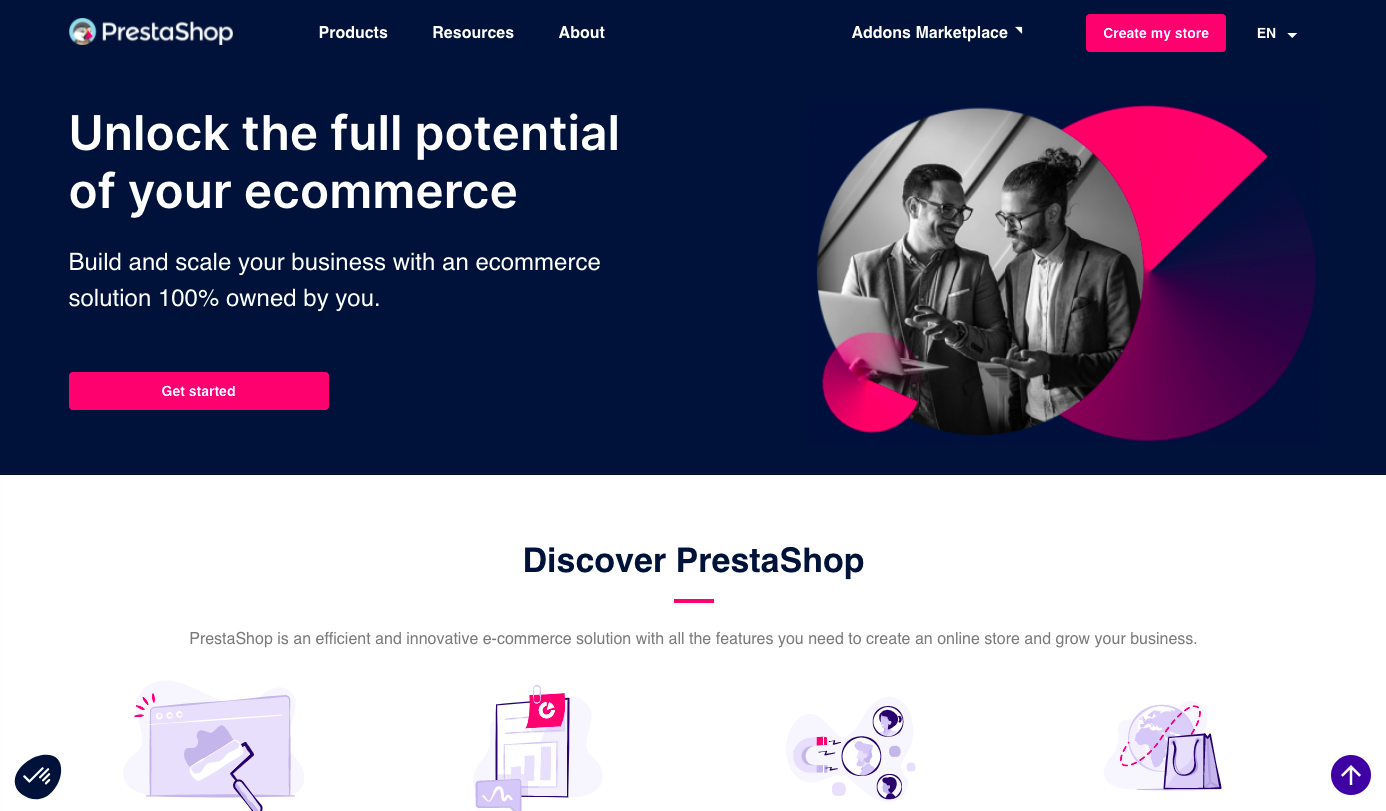
PrestaShop is an open-source CMS best suited for small to medium-sized eCommerce firms. It is user-friendly and easy to get a hang of irrespective of skill level. It is packed with features that make it flexible for online store management. Its interface allows for easy access and product monitoring.
Pros
- PrestaShop has an active community and forums to learn from.
- Has a broad selection of free modules and addons to help you get started.
Cons
- Although packed with themes and modules, these are rarely liked by many customers. Picking the right theme for your might be time-consuming.
- Lacks scalability to grow your eCommerce store.
- Adding extensions and plugins can add pricey.
Pricing
The PrestaShop software is free, but it still needs hosting and a domain name. Here is our PrestaShop hosting plan that offers both:
- Premium Shared Hosting for $2.59/month.
- Business Shared Hosting for $3.99/month.
9. Concrete5

Concrete5 is a simple open-source CMS designed for developers, by developers. It offers drag-and-drop that makes customization easy. It presents a block editor to easily add text, features, images or forms to your page with the click of a button and with no coding knowledge. It offers a simple yet robust framework to build complex web apps and websites.
Pros
- User-friendly interface and flexible editor.
- Built-in SEO tools like sitemap and meta descriptions.
- Full control over the content type, rich text editor and programming languages.
Cons
- Lack of a dedicated community, so learning becomes harder.
- Lacks autosave so making changes with bugs could be risky.
Pricing
Concrete5 itself is free, but the company allows a choice between two offered hosting plans for additional tools and functionalities:
- Concrete Business for $90/month.
- Concrete Enterprise starts at $500/month.
10. Contentful

Contentful is a cloud-based headless CMS, which means that the content is not attached to a web page. It uses an API to present the content, which could be a steep learning curve for beginners. But the API makes it possible to distribute the content onto any digital channel.
Pros
- Allows for the creation of unique web pages
- Adaptable to any digital platform and any type of content.
Cons
- Back-end focused
- Presents a steep learning curve for non-technical users
Pricing
Contentful offers freemium pricing. There is a free option for those who already have a domain name and hosting provider. However, there is a pricing plan for additional tools and support, starting from $489/month.
To wrap it up...
No matter which content management system you pick, if you have a domain name that doesn’t support your SEO goals, you’ll always be one step behind in the race. Here are some tips on How to Choose a SaaS Domain Name and Top 10 Domain Registrars.













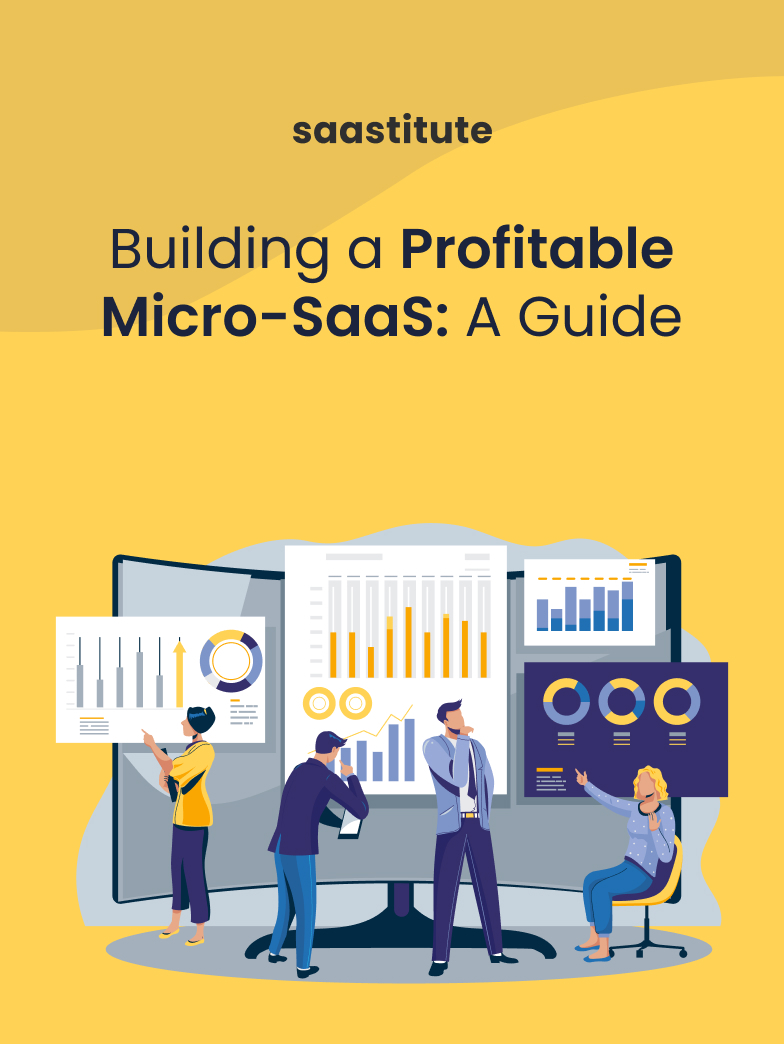
.svg)


